
Major ad agencies operate an extensive number of ad projects. A client's single ad campaign can include upwards of 10,000 ad media. Large-scale campaigns require smart planning with account for all the nuances pertaining to the purchase of ad inventory, and proper gathering of all reports and documents once the placements expire.
Characteristics of a major ad agency
How do major ad agencies operate, specifically?
- Many clients: the agency managers service over 100 clients;
- Ads are bought in more than 100,000 media units annually;
- The agency has about 70 employees;
- The agency works with more than 870 contractors;
- Ads are placed in more than 650 cities, while different employees handle the buying in different cities;
- The overall process of media planning, buying, placement and closing of an ad campaign involves employees from different departments:
– client service managers handling client support;
– buying managers handling the media buying;
– the document control or accounting department responsible for the closing of deals.
This results in the following difficulties:
- the approval process takes a long time, since all matters are discussed and handled via email, both internally and when operating with clients and contractors;
- the launch of an ad campaign consists of multiple stages and requires the participation of many employees working in different departments;
- the process is operated through XLS files that are filled out by different employees and circulated via email, often resulting in loss of information.
The solution
CheckMedia Solution is designed to automate the work of an ad agency as pertains to OOH advertising. The special edition of CheckMedia Solution for ad agencies features the following capabilities:
- manual or API-based uploading of vendor-supplied media location lists;
- ad media database moderation;
- clients are able to build media plans by themselves using the available ad media database;
- access levels for employees varying by region, media type and client;
- use of customizable templates for uploading, in-system viewing and XLS exporting of media location lists.
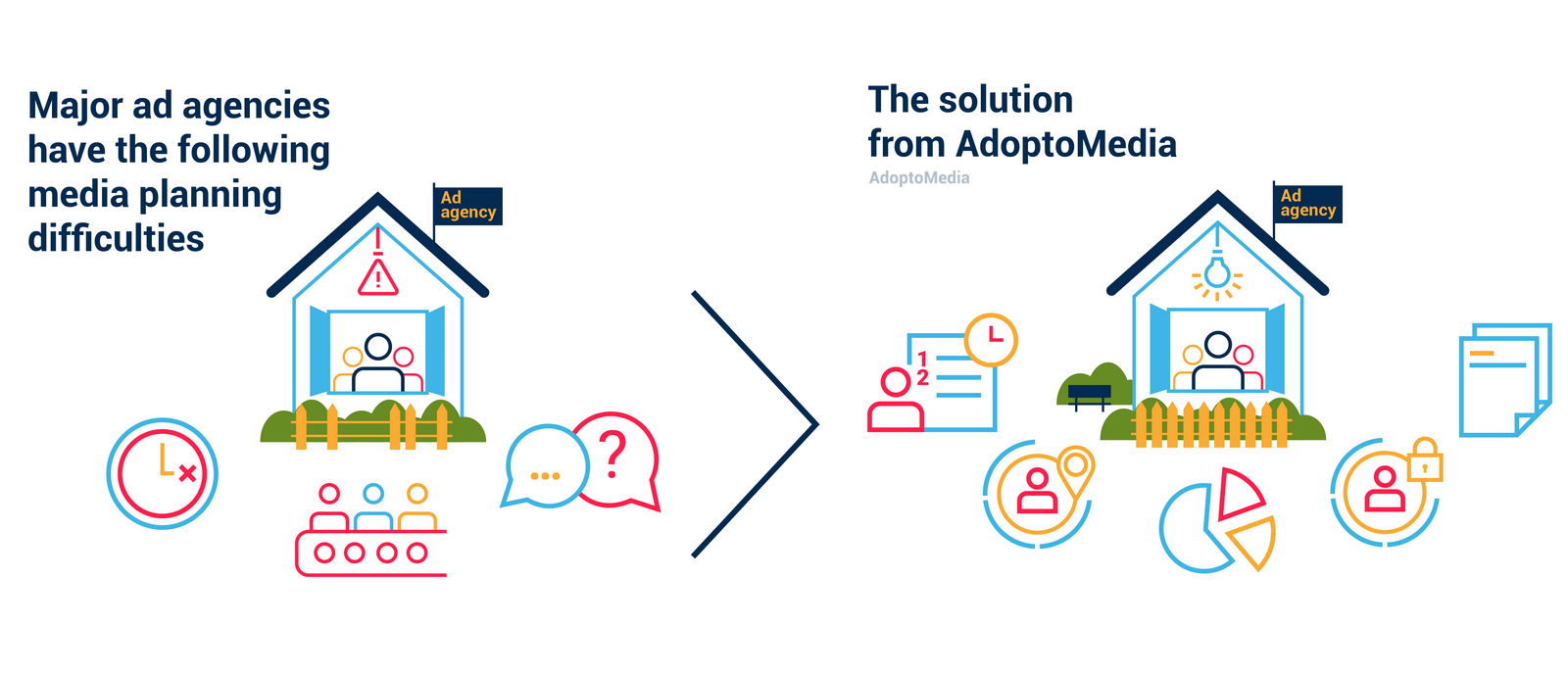 Scope of CheckMedia Solution
Scope of CheckMedia Solution
1. Briefing by the client
Previously:
On a monthly basis clients email the client service manager the basic info concerning preferable ad placement: a list of regions and cities, the placement period, points of sale, media types and other principal information (project template/brief).
Now:
A brief may be filed in the system either by the client or the client service manager (fig. 1). If the client has a list of points of sale, those are mapped out.
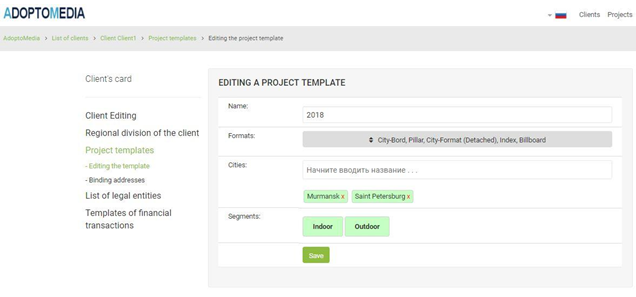
Fig. 1. In-system filing of brief (project template)
2. Allocation of brief among the buying managers
Previously:
The client service manager compares the cities, regions and media types from the client's brief with the approved structure of the buying department (each media type and region is assigned its own buying manager) and manually allocates briefs among the buying managers.
Now:
Based on the brief, the system allocates tasks among the buying managers, who are then notified via mail. Each buying manager is assigned their own region to work with. They log in to the system under their own credentials (fig.2) and can view the received brief, as well as the points of sale list, if available (fig. 3).
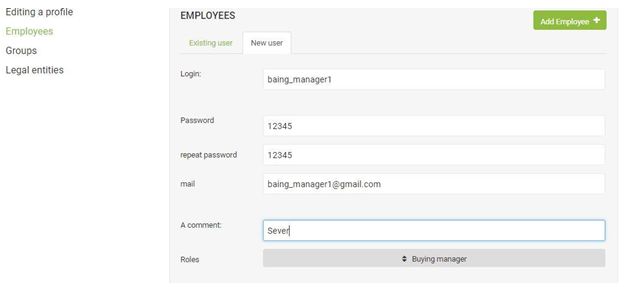
Fig. 2. Assigning access level to employee

Fig. 3. Limited viewing access for managers (division by region)
3. Receipt of current media location lists from OOH media suppliers
Previously:
The buying manager forwards briefs to the contractors and awaits quotations. Coordinates are mapped out manually on the map containing the points of sale list. The buying manager sends the received XLS files and the map to the client service manager.
Now:
The buying manager forwards the brief by the contractors by selecting it in-system. Following that, the buying manager uploads the XLS files and booking statuses (fig. 5) from the contractors into the system (fig. 4). Photo and map links are also uploaded automatically from the file.
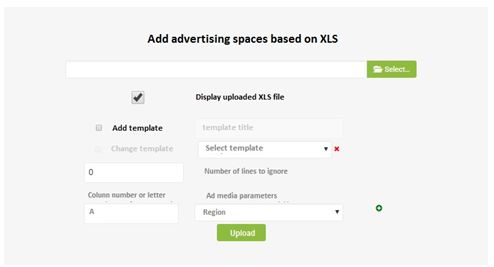
Fig. 4. Adding a media location list into the system
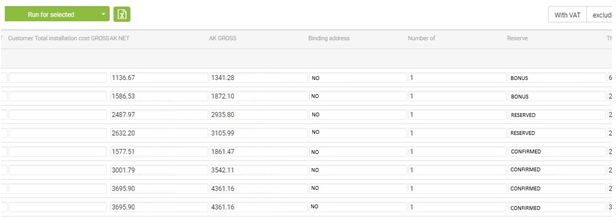
Fig. 5. Booking status (reserved, confirmed, bonus)
4. Consolidation and forwarding of all buying manager quotations to the client
Previously:
The client service manager receives XLS files. The obtained files are manually combined in a single media location list according to the agency's format. The file contains the calculation of margin for each position and the entire deal.
Now:
The obtained files are uploaded in-system to form a single media plan (fig.6). Margin calculation and combination of map results (fig.7) take place automatically once the buying managers complete all objectives. The client service manager sends the file and the map link to the client in-system.
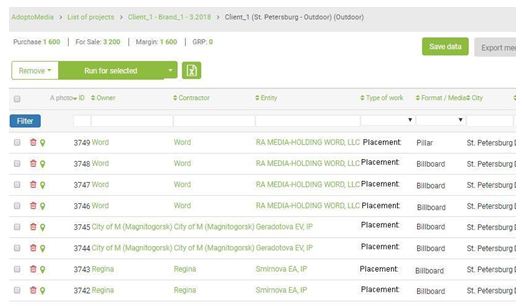
Fig. 6. In-system view of uploaded file containing combined information from several contractors

Fig. 7. Combined map
5. Client's approval of the summary file
Previously:
The client comments on correcting the media location list, communicating with the client service manager. The client service manager approves each individual correction with the buying manager, and the latter with the supplier. Eventually the process is repeated until the client confirms all the positions of the media location list. Meanwhile the client service manager constantly adjusts and updates the ad inventory map and adds and subtracts columns and lines in the XLS file.
Now:
The system supports version control of the media location list, with an ability to view the introduced changes and approve or reject them through the user interface. At the same time, each participant in the process can view their own section, be that buying/selling or segments/regions (fig. 8)
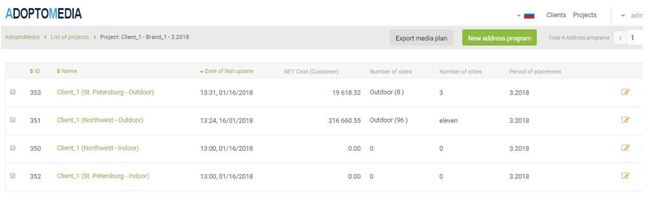
Fig. 8. Limited viewing access
6. Approval of technical specifications for the layout
Previously:
The buying managers use the summary XLS file to combine all the technical specifications (such as specific dimensions of the ad materials) for the layouts from all the contractors in regards to all ad media featured in the final media location list. The client service manager forwards the resulting file to the client. Based on the given parameters, the client prepares all the variations of the creative materials and sends in links to the layouts, which the buying manager forwards to the contractors for approval. The process repeats until all the layouts have been approved.
Now:
The buying manager is tasked by the client service manager to upload technical specifications into the system. Upon completion, the client service manager gets a summary XLS file containing technical specifications, which he then forwards to the client. The client prepares the layouts and uploads them back into the system. The buying manager sends the resulting layouts to the contractors for approval. The process repeats until all the layouts have been approved, and takes place automatically, being hosted in-system.
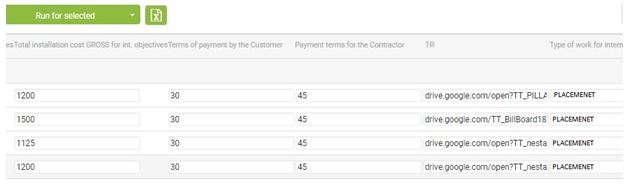
Fig. 9. Technical specifications uploaded in the system
7. Installation
Previously:
After an ad campaign is begun, the contractors start sending placement reports to the buying manager, attaching links to photographs. The buying manager unifies the report and sends it to the client service manager, who forwards it to the client. The latter inspects each line of the report and either approves it or comments on why he considers the placement to have been performed erroneously. The process repeats until all the lines have been approved.
Now:
The buying manager receives a task to upload photo reports into the system. Photographs can be uploaded into the system individually or in a zip archive. The client service manager exports the photo report and forwards it to the client as an XLS file (each address containing a photo link), additionally providing access to the photo report in its entirety (fig.10).
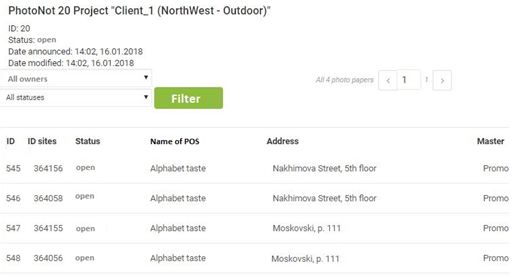
Fig. 10. Photo report in-system
8. Compensations and final closing of the period
Previously:
Based on the results of the placement, the media location list is modified (lines with items that have not been placed get removed, bonuses for the upcoming periods are drawn up, and so on). If needed, the buying manager forwards all the contended positions to the contractors for approval. The process repeats until the approval is complete.
Now:
The bonus placements are formalized in an XLS file which the client service manager attaches to the brief for the upcoming period and uploads into the system (see fig.5).
9. Client billing
Previously:
All the approved media location lists are forwarded to the document control department, where bills are made out as per the client's requirements: what type of billing should take place and in which regions, and how to split bills across work types.
Now:
The document control department sets up the bill generation parameters in-system, producing invoices (fig. 11).
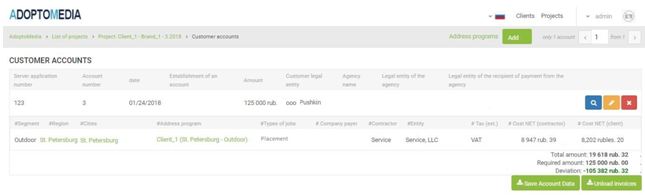
Fig. 11. Invoice mode
10. Contractor remuneration
Previously:
The media location list is used as the basis for a register of payments and documents.
Now:
The system automatically draws up invoices for the contractors. The document control managers record the receipt of the original documents and form a register of payments.
Implementation of CheckMedia Solution
Implementation of the system with the scope of functions described above takes 3 to 5 months on average. Much depends on the expediency of both parties, detection and correction of errors and a clear understanding of the solution's target deliverables.
|
Stage |
Description |
Term |
|
Customization of the main sections |
Customization of the Clients, Projects and Media Plans sections |
3 weeks |
|
Creation of role model and setup of viewing access |
User role setup: client, supplier, buying manager, client service manager. Setup of viewing access for media location lists across employees of different access levels |
2.5 weeks |
|
Reference book setup |
Setup of the Regions reference book for each client. Setup of reference books describing ad inventory, its formats, types and dimensions. |
2 weeks |
|
Template setup |
Setup of XLS templates for the uploading, displaying and downloading of media location lists. |
3 weeks |
|
Document workflow setup |
Setup of billing rules for different client groups, invoice exporting and the work with closing documents |
2 weeks |
|
Employee training |
Arrangement of meetings, Skype calls, video lesson recording and development of guidelines for system use |
2 weeks |
|
Integration with accounting systems |
Integration: — with the ad agency's CRM system — with document control systems — with accounting systems of large contractors
|
5 weeks |
CheckMedia Solution implementation results
- over a 40% reduction of the time spent by the employees on the processing of XLS files;
- media location lists can now be prepared upon client request in 1 day, as opposed to 2 weeks previously;
- almost a triple increase of the number of serviceable clients without expanding the workforce;
- the time saved due to automated in-system operation results in an almost triple increase of the potential number of contractors.
